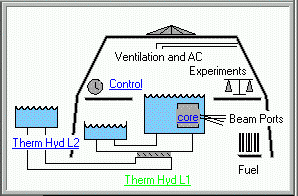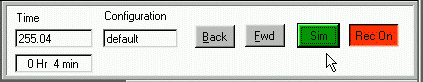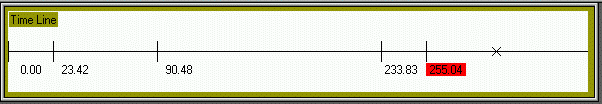MNRSIM: A Research and Training Model of the McMaster Nuclear Reactor
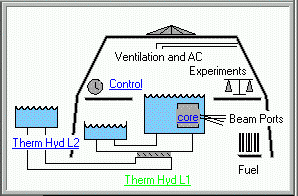
User Manual
MNRSIM needs more than 64Megs of memory to run correctly. It may work
on a machine with less memory than this, but it can't be guaranteed to.
MNRSIM was designed to work with a screen resolution of 1024x768. If
your screen resolution is set to 800x600, probably the windows will
be crowded and overlapping, if it is greater than 1024x768 the fonts
may appear small. To get reasonable performance from the simulation models
at least a 400Mhz machine should be used. MNRSIM is capable of modeling
1 minute of reactor time in 1 second of real time on a 1Ghz machine.
The simulator normally takes 5-15 seconds to initialize itself. The
reactor schematic (shown above) presents the main menu choices for the
user. MNRSIM loads a default configuration each time it runs. The
default configuration that is included with the package has a core
which is configured in such a way that it will readily converge.
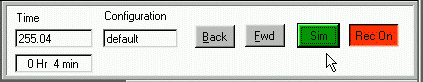
VCR type buttons appear just above the schematic. These are used to start,
stop and rewind the simulation. Each time the simulation is paused a variable
snapshot taken. This allows the user to review changes in the model. Normally
if the simulation is rewound and then restarted the future timeline must
be destroyed. By clicking on the red Rec button, the record feature can
be turned off, allowing various branches from the timeline to be explored.
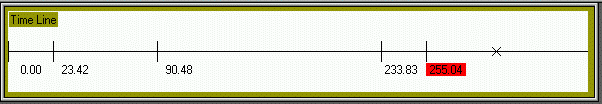
To open one of the four main modules
use the mouse pointer to click on one of the four underlined terms in
the schematic. Each are described in the following links:
Therm Hyd L1
Therm Hyd L2
Core
Control